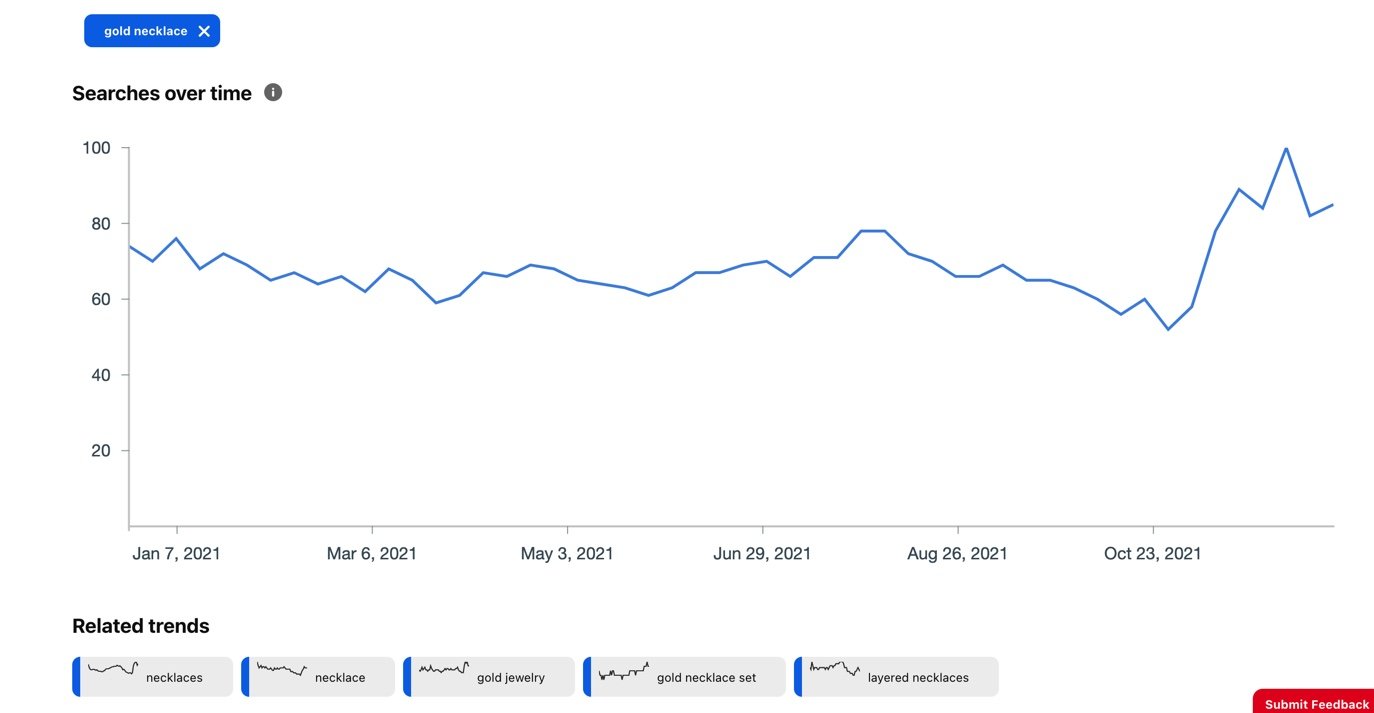HOW TO INCREASE YOUR WEBSITE TRAFFIC USING PINTEREST
A PINTEREST MARKETING STRATEGY FOR BUSINESS OWNERS
DISCLOSURE: THIS POST MAY CONTAIN AFFILIATE LINKS, MEANING I GET A COMMISSION IF YOU DECIDE TO MAKE A PURCHASE THROUGH MY LINKS, AT NO COST TO YOU. PLEASE READ MY TERMS OF USE POLICY FOR MORE INFO.
Starting a business is both challenging and rewarding. After putting in countless hours of blood, sweat, and tears for your brand, every business owner wants to know that their marketing strategy is going to reach their target audience and actually WORK!
There are an overwhelming number of platforms you can use to market your business, but I’m going to tell you why Pinterest is absolutely the best platform to focus 90% of your marketing efforts towards!
In this post, I’m going to outline how to push massive traffic to your blog, website, or products using Pinterest marketing strategies. Here’s what we’ll cover:
Why you absolutely need to use Pinterest to market your brand
Understanding Pinterest SEO
Planning content around Pinterest keywords
Creating a pinning schedule that works
Designing pins that sell
Bringing it all together
So if you’re read to learn about and implement a marketing strategy that actually works, you’re in the right place!
WHY YOU ABSOLUTELY NEED TO USE PINTEREST TO MARKET YOUR BRAND
Not long ago, I was working for an e-commerce company in Utah that specializes in women’s fashion and home goods. For almost four years, I managed over 500 client accounts (all at the same time, it was wild).
While working with these emerging brands to help them improve sales through marketing efforts, I noticed two very common mistakes: 1) most didn’t have any marketing strategy and 2) those that did were half-heartedly using Instagram or Facebook (unsuccessfully). None used Pinterest to market their brand. To quote Pretty Women, “Big mistake. Big!… HUGE!”
If you look at any successful brand, business, or blogger, you’ll notice that almost all of them have a substantial presence on Pinterest and pin content daily. Some of these businesses don’t use any other platform to market their products BUT Pinterest. I’ve seen it work time and again. Why?
“ABOUT 48% OF PINTEREST’S MONTHLY USERS ARE ON THE PLATFORM PRIMARILY TO SHOP.”
Pinterest is a visual search engine with over 335 million monthly users and is the 3rd largest social network in the United States. About 48% of Pinterest’s monthly users are on the platform primarily to shop, which means a good portion of your target audience is willing and ready to spend money! Knowing this information, it would be crazy to NOT market your brand on Pinterest. Keep reading for the full marketing strategy.
UNDERSTANDING PINTEREST SEO
Since Pinterest is a visual search engine, SEO (search engine optimization) plays an imperative role in how user’s find your pins on the platform. Using relevant keywords in your pin descriptions is the best way to get your pins to rank high in the search engine. You can find trending keywords in the Pinterest search bar and on trends.pinterest.com.
I go into depth about keywords and SEO in my blog post Pinterest SEO Guide for Beginners.
PLANNING CONTENT AROUND PINTEREST KEYWORDS
One of the best and easiest strategies to get more traffic to your website is to do keyword research on Pinterest BEFORE creating your pins and/or content. Research keywords and topics that you know will perform on Pinterest, and then create content around it!
For example, let’s say you’re a company that sells women’s jewelry and accessories and you want to know what jewelry will resonate best with shoppers on Pinterest. If you start typing the phrase “Gold jewelry” into the Pinterest search bar, you’ll see the following:
You can see that I hadn’t even typed the full phrase in yet when “Gold jewelry simple necklace” was the first to pop up. That means a lot of people are searching for simple gold necklaces! You can take it one step further and do a similar search on trends.pinterest.com:
You can see that “gold necklace” has been a popular search term over the last several months with no significant dips. I love using Pinterest Trends because it shows you the top images related to your search and related search terms at the bottom of the page to give you further insight and inspiration.
Now that you know people are searching for gold jewelry and gold necklaces like crazy, it might be a good idea to source similar products and market them on the platform.
CREATING A PINNING SCHEDULE THAT WORKS
Algorithm changes in 2020 brought frustration to many who rely on Pinterest for marketing purposes. Pinterest realized that their user’s were bored of the same stale pins and the algorithm now favors new, fresh pins (a video or image that you haven’t created or pinned before). Have no fear, this doesn’t mean you need to create a ton of new content. You can use existing URL’s as long as the pin image associated with it is new!
The following is a pinning schedule that prioritizes fresh pins:
Pick your top 5-10 blog posts, products, or URL’s.
Open up Canva (I highly recommend using Canva Pro) and create 5 different pin templates (1000 x 1500 px is the ideal sizing).
-For one URL, you will create 5 pin templates and 4 copies of each template until you have 25 pins. 25 pins gives your pins plenty of variation. You can switch up your images, fonts, titles, colors, and wording etc.
-Monday - batch create your 25 pins
-Tuesday - post 5 pins to the most relevant board + re-pin 15-25 pins from your Pinterest home feed
-Wednesday - post 5 pins to the most relevant board + re-pin 15-25 pins from your Pinterest home feed
-Thursday - post 5 pins to the most relevant board + re-pin 15-25 pins from your Pinterest home feed
-Friday - post 5 pins to the most relevant board + re-pin 15-25 pins from your Pinterest home feed
-Saturday - post 5 pins to the most relevant board + re-pin 15-25 pins from your Pinterest home feed
-Sunday - re-pin 15-25 pins from your Pinterest home feed
For week 2 you’ll continue this schedule, but with your second URL and so on and so forth until you’ve cycled through all 5-10 URL’s. Then you’ll start with 25 new designs for URL #1. Keep in mind that it’s important to re-pin other people’s pins in addition to pinning your own content. The algorithm wants to see you interacting with other pins and profiles.
Pro tip: Use Tailwind to schedule your daily 5 pins in advance. It will save you so much time up front. Get 50% off an Annual Tailwind plan by clicking here!
DESIGNING PINS THAT CONVERT
Pinterest is a VISUAL search engine, so you need to bring your A game when it comes to pin design!
Make sure pins are a 2:3 ratio, 1000 x 1500 px is best
Use fonts that are very easy to read
If your background is light, use dark fonts (and vice versa)
Use high quality stock photos (if necessary for your brand) from Canva, Haute Stock, or Social Squares
Use pin templates from Creative Market or Etsy
Use attention grabbing titles like “7 Best Recipes for Weight loss,” “How to start a 6 figure blog,” or “The only wedding day checklist you’ll ever need.”
Pro tip: Check out the analytics tab on your Pinterest profile to see which pins are performing well and which aren’t. Do you notice any trends or patterns in regards to what is performing well and what isn’t? Maybe there are certain images or colors that seem to grab your audience’s attention better than others.
NEXT STEPS
And there you have it! Now you’re ready to set up your business Pinterest profile and get pinning! It’s important to keep in mind that it can take a few months to see your pins start to gain traction. As with any marketing strategy, we’re in it for the long haul.